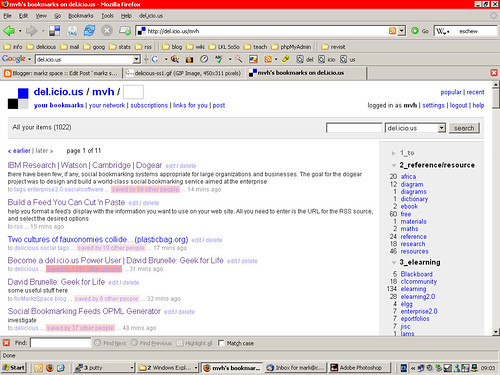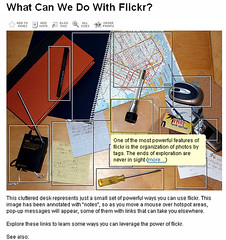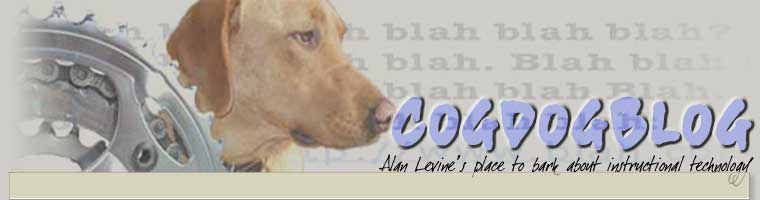Seven sites in seven days: 18-24 Dec 06
 1. A spot of zeitgeist: Time magazine Time's Person of the Year: You is a short ode to the web of 2006, user centrality, and user generated content. Dan Farber takes a more cynical take here, but you must admit the read/write web looks to transform things just a little. Of course we are still stuck in early adoption, with the "emerging rule of thumb that suggests that if you get a group of 100 people online then one will create content, 10 will "interact" with it (commenting or offering improvements) and the other 89 will just view it." [The Guardian] But you ain't seen nothing yet...
1. A spot of zeitgeist: Time magazine Time's Person of the Year: You is a short ode to the web of 2006, user centrality, and user generated content. Dan Farber takes a more cynical take here, but you must admit the read/write web looks to transform things just a little. Of course we are still stuck in early adoption, with the "emerging rule of thumb that suggests that if you get a group of 100 people online then one will create content, 10 will "interact" with it (commenting or offering improvements) and the other 89 will just view it." [The Guardian] But you ain't seen nothing yet...Diagram above, not the Time cover, but a web 2.0 diagram by Markus Angemier.
2. Moving from now to the future, I chanced on Delta Scan: The Future of Science and Technology, 2005-2055. This is a part of Stanford's Metamedia Lab. I'll be checking this out over the next few weeks, as tasters: Mobile phone use helps economic growth in developing countries, and the claim that gas is a clean energy source (well as compared to coal), not clearly labelled "will harm the environment" for my liking. But worth an ongoing browse, I think.
3. Techspot: The biggest news, IMHO, in recent weeks comes from this post at Mozilla Labs: "Today Mozilla Labs is releasing Operator, a microformat detection extension developed by Michael Kaply at IBM. Operator demonstrates the usefulness of semantic information on the Web, in real world scenarios." Yes, we'll have more of that, shaken, stirred, whatever.... If you're an elearning type, idling your time away on this site, then perhaps wonder what this might do for elearning. Need to capture something somewhere for a class project? Want to get the next thing to do in a learning design you are following?
 5. I sometimes go to the excellent Dorkbot in London, to see things like this exploding guitar string (from the Flickr dorkbot London tag). A site run by some Dorkbot people is and a loosely associated site is Let the People Speak. And one of the sub-projects on that site is Directionless Enquiries, "an open-source community call centre where users take turns being the caller and the call-centre agent. /Make calls from the street and get put through to friends online who can tell you about your location, and receive calls from people who are lost and in need of help in your hometown." A do-it-yourself assistance service! Go do! Well, the software appears to be in the latter stages of development, enough to put up a trial service. It's good stuff.
5. I sometimes go to the excellent Dorkbot in London, to see things like this exploding guitar string (from the Flickr dorkbot London tag). A site run by some Dorkbot people is and a loosely associated site is Let the People Speak. And one of the sub-projects on that site is Directionless Enquiries, "an open-source community call centre where users take turns being the caller and the call-centre agent. /Make calls from the street and get put through to friends online who can tell you about your location, and receive calls from people who are lost and in need of help in your hometown." A do-it-yourself assistance service! Go do! Well, the software appears to be in the latter stages of development, enough to put up a trial service. It's good stuff.4. Cheating a bit, I'll throw in two point-by-point e-learning summaries, Seven Steps to Better E-learning by Clark N. Quinn, and the UK's Teaching and Learning Research Programme's Ten Principles of Learning and Teaching.
 6. And glancing off the web 2.0 items above, while diametrically opposing the community hactivism of Directionless Enquires, maybe its time to turn to a year end review of web 2.0 in the enterprise = enterprise 2.0. Dion Hinchcliffe gives a round up of the year in enterprise 2.0, and, guess what? He too quotes the 1% rule of thumb, but this time dressed up as the "Social Media Value Creation Pyramid." Talk about value creation...
6. And glancing off the web 2.0 items above, while diametrically opposing the community hactivism of Directionless Enquires, maybe its time to turn to a year end review of web 2.0 in the enterprise = enterprise 2.0. Dion Hinchcliffe gives a round up of the year in enterprise 2.0, and, guess what? He too quotes the 1% rule of thumb, but this time dressed up as the "Social Media Value Creation Pyramid." Talk about value creation...7. Finally, if Xmas has hit your pockets and you need some free fiction to read over the New Year break you might try FLURB: A webzine of Astonishing Tales edited by Randy Rucker, of cyberpunk fame.