Using Flickr more effectively...
For some time now I've been thinking that there must be more interesting things for me to do with Flickr than use it as an occasional repository for a few digital photos. This week I'm giving a presentation on various sites on the web to some colleagues, and I thought that I'd mosey around and see what I could dig up on Flickr.
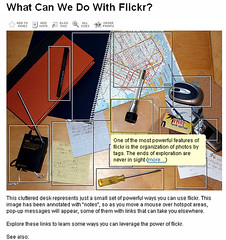 First off, I discovered an excellent image on Flickr from cogdog, What Can we do with Flickr. Fantastic! A photo with attached notes that lead to further material. I've captured the image off a flicker page so you can see both a note revealed by a mouse over, and some of the accompanying text.
First off, I discovered an excellent image on Flickr from cogdog, What Can we do with Flickr. Fantastic! A photo with attached notes that lead to further material. I've captured the image off a flicker page so you can see both a note revealed by a mouse over, and some of the accompanying text.
I particularly like the embedded html tags in the mouseover notes that lead to other pages. If you get stuck on embedding links in you notes, drop me an e-mail, or stick a comment on this page.
The image is well worth a browse on Flickr, clicking on the captured image above will take you to the relevant page on Flickr.
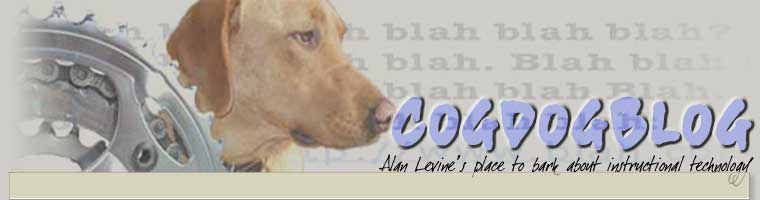 There is all sorts of information to be gleaned from Flickr. For example, I've bumped into Alan Levine's cogdog's blog before and thought, from the blog's header (shown here) that he was a ridgeback owner, but I discover from Flickr that his former dog was a labrador... A very slim labrador, and perhaps even one with some ridgeback blood? Its the ears and nose that do it for me in the shot above, elsewhere in Flickr I can see a labrador nose though. Perhaps cogdog will end up commenting here.
There is all sorts of information to be gleaned from Flickr. For example, I've bumped into Alan Levine's cogdog's blog before and thought, from the blog's header (shown here) that he was a ridgeback owner, but I discover from Flickr that his former dog was a labrador... A very slim labrador, and perhaps even one with some ridgeback blood? Its the ears and nose that do it for me in the shot above, elsewhere in Flickr I can see a labrador nose though. Perhaps cogdog will end up commenting here.
 Hmmm, so what's happening to my dog recognition skills? Best post Sam the ridgeback here then, just to get a ridgeback in the frame, so to speak. This picture of Sam is held on Flickr, incidentally, and just pasted into this blog entry. This is Sam doing one of the things he does best, chilling on a sofa. Yes, I know dogs should live outside, and all the rest, but sometimes contingencies intervene. Other things Sam does well are eating, being independent while at the same time pack-dependent, and rough ridgeback play. All too little of that, he's big and while rough play is fun its hardly social if he does it with someone else, so being a responsible dog owner etc....
Hmmm, so what's happening to my dog recognition skills? Best post Sam the ridgeback here then, just to get a ridgeback in the frame, so to speak. This picture of Sam is held on Flickr, incidentally, and just pasted into this blog entry. This is Sam doing one of the things he does best, chilling on a sofa. Yes, I know dogs should live outside, and all the rest, but sometimes contingencies intervene. Other things Sam does well are eating, being independent while at the same time pack-dependent, and rough ridgeback play. All too little of that, he's big and while rough play is fun its hardly social if he does it with someone else, so being a responsible dog owner etc....
Back to Flickr then. We've seen that Flickr is a useful presentational aid, particularly with its notes feature. One can make presentations from Flickr slideshows, as we see in a blog post from Beth Kanter. Beth has a handy screencast in the same post that shows just how she went from powerpoint, to jpegs, to flicker slideshow, to embedded the show in her blog post. Sounds complex? Not really: I like her ending "I'm not a techie! I'm really not a techie! No I'm not!"
And finally, Beth has a post on finding Creative Commons licensed images on Flickr, with another good screencast.
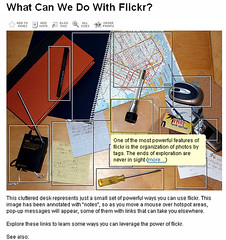 First off, I discovered an excellent image on Flickr from cogdog, What Can we do with Flickr. Fantastic! A photo with attached notes that lead to further material. I've captured the image off a flicker page so you can see both a note revealed by a mouse over, and some of the accompanying text.
First off, I discovered an excellent image on Flickr from cogdog, What Can we do with Flickr. Fantastic! A photo with attached notes that lead to further material. I've captured the image off a flicker page so you can see both a note revealed by a mouse over, and some of the accompanying text.I particularly like the embedded html tags in the mouseover notes that lead to other pages. If you get stuck on embedding links in you notes, drop me an e-mail, or stick a comment on this page.
The image is well worth a browse on Flickr, clicking on the captured image above will take you to the relevant page on Flickr.
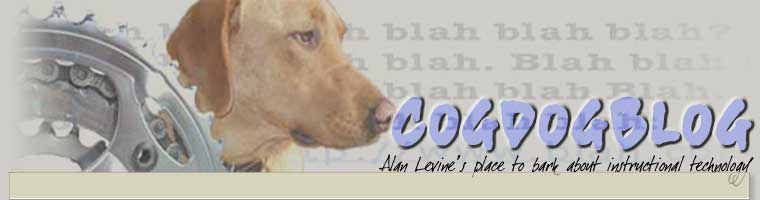 There is all sorts of information to be gleaned from Flickr. For example, I've bumped into Alan Levine's cogdog's blog before and thought, from the blog's header (shown here) that he was a ridgeback owner, but I discover from Flickr that his former dog was a labrador... A very slim labrador, and perhaps even one with some ridgeback blood? Its the ears and nose that do it for me in the shot above, elsewhere in Flickr I can see a labrador nose though. Perhaps cogdog will end up commenting here.
There is all sorts of information to be gleaned from Flickr. For example, I've bumped into Alan Levine's cogdog's blog before and thought, from the blog's header (shown here) that he was a ridgeback owner, but I discover from Flickr that his former dog was a labrador... A very slim labrador, and perhaps even one with some ridgeback blood? Its the ears and nose that do it for me in the shot above, elsewhere in Flickr I can see a labrador nose though. Perhaps cogdog will end up commenting here. Hmmm, so what's happening to my dog recognition skills? Best post Sam the ridgeback here then, just to get a ridgeback in the frame, so to speak. This picture of Sam is held on Flickr, incidentally, and just pasted into this blog entry. This is Sam doing one of the things he does best, chilling on a sofa. Yes, I know dogs should live outside, and all the rest, but sometimes contingencies intervene. Other things Sam does well are eating, being independent while at the same time pack-dependent, and rough ridgeback play. All too little of that, he's big and while rough play is fun its hardly social if he does it with someone else, so being a responsible dog owner etc....
Hmmm, so what's happening to my dog recognition skills? Best post Sam the ridgeback here then, just to get a ridgeback in the frame, so to speak. This picture of Sam is held on Flickr, incidentally, and just pasted into this blog entry. This is Sam doing one of the things he does best, chilling on a sofa. Yes, I know dogs should live outside, and all the rest, but sometimes contingencies intervene. Other things Sam does well are eating, being independent while at the same time pack-dependent, and rough ridgeback play. All too little of that, he's big and while rough play is fun its hardly social if he does it with someone else, so being a responsible dog owner etc....Back to Flickr then. We've seen that Flickr is a useful presentational aid, particularly with its notes feature. One can make presentations from Flickr slideshows, as we see in a blog post from Beth Kanter. Beth has a handy screencast in the same post that shows just how she went from powerpoint, to jpegs, to flicker slideshow, to embedded the show in her blog post. Sounds complex? Not really: I like her ending "I'm not a techie! I'm really not a techie! No I'm not!"
And finally, Beth has a post on finding Creative Commons licensed images on Flickr, with another good screencast.

1 Comments:
Mark,
Thanks for your kind words and the links. I made those screencasts in a program called camtasia. It is for windows only. It isn't free. But it is easiest way to do it ... a wee bit of learning curve though.
Post a Comment
<< Home