A SpeedyFeed page for CLC
I thought I'd start getting some resources together for the Connected Learning Community. The first of these is a page to aid 'jumping off' to posts or pages that are of interest to us. You can read the rest of this post and find out how I made the resource, or you can just try out the CLC SpeedyFeed page. Be sure to mouse over a few items on the resource page, it has a great pop-up feature which you may come to love (or at least, deeply appreciate). If you like the page, then you may be interested in reading Accessing the page below
The screenshot below shows what is displayed on the page:
The screen shot is an example of a single page RSS aggregator.
In making the CLC page, I thought that these things would be both interesting and useful:
If you like this page, then its useful to be able to see it easily. Clicking on a toolbar bookmark is good for doing this.
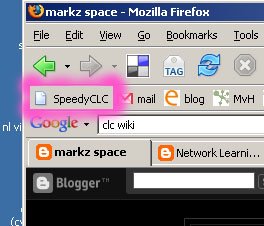 If you use FireFox, you can make a toolbar bookmark like this: Display the page and drag the URL from the URL field to the bookmark toolbar, dropping it where you want it to appear. Right click over the bookmark and select properties. Then rename the bookmark by changing the name field to something memorable. I used SpeedyCLC. That will probably change to something shorter like sC later, to give me more space on for other bookmarks on my already overflowing toolbar.
If you use FireFox, you can make a toolbar bookmark like this: Display the page and drag the URL from the URL field to the bookmark toolbar, dropping it where you want it to appear. Right click over the bookmark and select properties. Then rename the bookmark by changing the name field to something memorable. I used SpeedyCLC. That will probably change to something shorter like sC later, to give me more space on for other bookmarks on my already overflowing toolbar.
I don't generally use Internet Explorer, but from a quick look, this is one way of making a similar facility: display the SpeedyFeed page and drag the URL from the URL field onto the favorites icon. Then to display the link click on favorites, and, in the resulting favorites pane, click on the SpeedyFeed link.
PLE notes
While the four steps above can be done in a relatively short time, in the world of automated systems that's actually quite a lot to do in order to join a learning community. Particularly as we want to facilitate easy engagement with communities, both in joining and in interacting with the community.
One thought is that it would be nice to automate all of this. Not so easy to do, methinks, but nonetheless I will be thinking about it. No promises, though!
 I predict that the automation bug-bear will come with are-you-human word-verification fields, and no doubt, with a lack of a compete set of APIs to programmatically invoke essential functionality in remote web servers. Problems like these may be one reason to develop integrated PLE facilities, rather than to totally rely on remixing web 2.0 facilities. However, it would be highly desirable to retain web 2.0 bricolage and remix abilities when making such a PLE implementation strategy choice.
I predict that the automation bug-bear will come with are-you-human word-verification fields, and no doubt, with a lack of a compete set of APIs to programmatically invoke essential functionality in remote web servers. Problems like these may be one reason to develop integrated PLE facilities, rather than to totally rely on remixing web 2.0 facilities. However, it would be highly desirable to retain web 2.0 bricolage and remix abilities when making such a PLE implementation strategy choice.
Technorati tags:
communityformation
ple
web 2.0
The screenshot below shows what is displayed on the page:
The screen shot is an example of a single page RSS aggregator.
- If you want to find out more about RSS, you could watch the Beginners Guide to RSS, Web 2.0 and Networked Learning over on the Network Learning blog. Hey, that's a CLC member's blog! The recording is of a web-based Elluminate session led by Steven Parker, who writes the blog. The recording starts off with just a few seconds of patchy sound, but then shapes up. No need for alarm. If it doesn't work at all then that probably means you need to install a Java interpreter.
In making the CLC page, I thought that these things would be both interesting and useful:
- Being able to access posts which come from CLC members' blogs, and which have been specifically written for CLC.
Hopefully all of these will have been tagged with the clcommunity tag over at delicious. Consequently, all I needed to do was hook into the delicious tag feed for clcommunity. If you want to reuse this feed elsewhere, just copy this: http://del.icio.us/RSS/tag/clcommunity (right mouse click and "copy link location" in FireFox). - Being able to look at a quick view of all posts made by CLC members. Why? Having a broad view and noting and acting on similar interests will help us become a cohesive community.
To provide this kind of view of members' posts we need a feed containing both the CLC-specific posts and the non-CLC posts from all CLCers' blogs. The feed is then displayed using SpeedyFeed. The feed was the most sweat to construct because I had to find an RSS and Atom feed mixer that could deal with enough feeds, and time-order the posts while preserving content for the previews in SpeedyFeed. After a bit of messing around I found that RSSMix.com did what was needed. RSSMix provides a feed that contains post entries for all the blogs of all the CLC members. This feed is available at http://www.rssmix.com/u/16103/rss.xml (15 Oct 06: changed from 15279) if you want to reuse it elsewhere. - Because we are interested in trying to make PLEs from blogs and other web 2.0 / social software systems, I thought that some of us might be interested in seeing what is tagged with ple at delicious - there is a small group of PLE-interested folk busy doing social bookmarking there.
To see that we need the corresponding delicious feed, http://del.icio.us/RSS/tag/ple. - Finally as an experiment, I thought I would also try to show blog posts tagged with ple at Technorati.
For this I used another feed, http://feeds.technorati.com/feed/posts/tag/ple. The results from this include posts tagged ple in all languages and the PLE results are not as good as if one does a similar but English-language-only PLE tag search. For this reason I think that the experiment is failing, and may remove that from our SpeedyFeed page soon. However, if f anyone knows how to generate a similar English-only ple tag feed, please comment on this post.
- That person should add their name and any blog/wiki etc to the CLC members page on the CLC wiki.
- If the new member can find out their blog's RSS or Atom feed, they should also add it to the CLC members page page. If they are stuck or don't put in the information then I can help.
- It would be cool if the new member added themselves to the CLC Frapper group (this means registering with Frapper) so we have a picture and map entry for the new person.
- Someone will need to generate a new RSSMix feed with the new members RSS feed added to the mix feed. That's a slight drag, because we can't just edit an RSSMix feed, we need a brand new one. Luckily we can start the process with the existing feed, mix number 15279, without logging into RSSMix. We can then plug this new feed into our SpeedyFeed page. To manipulate the SpeedyFeed page we do need to login to SpeedyFeed; there's a password for that which we can pass around.
Anyone who uses the old RSSMix feed on their own pages should update to the new feed. We could easily announce changes on the CLC blog.
If you like this page, then its useful to be able to see it easily. Clicking on a toolbar bookmark is good for doing this.
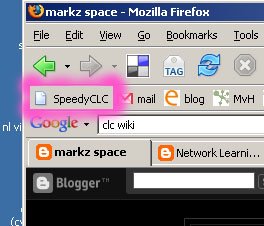 If you use FireFox, you can make a toolbar bookmark like this: Display the page and drag the URL from the URL field to the bookmark toolbar, dropping it where you want it to appear. Right click over the bookmark and select properties. Then rename the bookmark by changing the name field to something memorable. I used SpeedyCLC. That will probably change to something shorter like sC later, to give me more space on for other bookmarks on my already overflowing toolbar.
If you use FireFox, you can make a toolbar bookmark like this: Display the page and drag the URL from the URL field to the bookmark toolbar, dropping it where you want it to appear. Right click over the bookmark and select properties. Then rename the bookmark by changing the name field to something memorable. I used SpeedyCLC. That will probably change to something shorter like sC later, to give me more space on for other bookmarks on my already overflowing toolbar.I don't generally use Internet Explorer, but from a quick look, this is one way of making a similar facility: display the SpeedyFeed page and drag the URL from the URL field onto the favorites icon. Then to display the link click on favorites, and, in the resulting favorites pane, click on the SpeedyFeed link.
PLE notes
While the four steps above can be done in a relatively short time, in the world of automated systems that's actually quite a lot to do in order to join a learning community. Particularly as we want to facilitate easy engagement with communities, both in joining and in interacting with the community.
One thought is that it would be nice to automate all of this. Not so easy to do, methinks, but nonetheless I will be thinking about it. No promises, though!
 I predict that the automation bug-bear will come with are-you-human word-verification fields, and no doubt, with a lack of a compete set of APIs to programmatically invoke essential functionality in remote web servers. Problems like these may be one reason to develop integrated PLE facilities, rather than to totally rely on remixing web 2.0 facilities. However, it would be highly desirable to retain web 2.0 bricolage and remix abilities when making such a PLE implementation strategy choice.
I predict that the automation bug-bear will come with are-you-human word-verification fields, and no doubt, with a lack of a compete set of APIs to programmatically invoke essential functionality in remote web servers. Problems like these may be one reason to develop integrated PLE facilities, rather than to totally rely on remixing web 2.0 facilities. However, it would be highly desirable to retain web 2.0 bricolage and remix abilities when making such a PLE implementation strategy choice.Technorati tags:
communityformation
ple
web 2.0


1 Comments:
An interesting experiment with SpeedyFeed, and it looks like another great option if people want to set up their own RSS reader, but I don't see the point in creating any more group spaces that someone will have to maintain - that isn't sustainable.
The beauty of Web 2.0 tools and the networked learning model is that they allow individuals to choose the tools they use, so I would rather see members of the CLC add the useful feeds you've suggested to an RSS reader of their own choosing.
It's also great that you've done the research and discovered that RSSMix can handle multiple feeds, but - once again - who is going to keep updating it?
I think if we are to use a mixed feed then we need to keep looking for a solution that can be easily updated by anyone.
I've written something about my RSS mixer explorations here - Experimenting with FeedDigest and blended RSS feeds.
Post a Comment
<< Home