Using delicious effectively
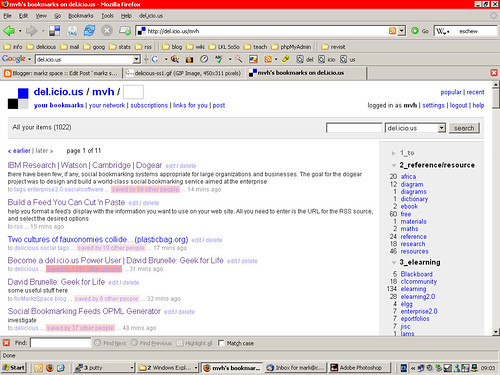 This post is about delicious (read del.icio.us, if you will) , a social bookmarking service. A typical delicious screen appears on the left (click to enlarge).
This post is about delicious (read del.icio.us, if you will) , a social bookmarking service. A typical delicious screen appears on the left (click to enlarge).If you don't know what social bookmarking is try reading this dry Wikipedia article, or, preferably, watch this video. The video is in .wmv format, so you probably need some Microsoft thing to play it. Windows Media Player springs to life when I watch it on my laptop.
I'm doing a demo of some web2.0 systems this afternoon, and I haven't got any material on delicious (read del.icio.us, if you will) for my colleagues to turn to, if they want to, after the demo. So I've been looking around for useful material on the web. I've collated a few sources of guide material, but this post is by no means a full user guide for delicious.
Also, some bits of this post are FireFox specific; I eschew Internet Explorer (IE) in favour of FireFox, a fine open source browser with a useful extension capability and no glaring ActiveX security holes. You can download FireFox version 2 from here. If you are an IE user, look at this, and some of the later material below.
 Firstly, when I started using delicious, I used bookmarklets to deal with the business of posting. Confused by bookmarklets? Check out this page to see them used for delicious. Well and good, but each time I posted a bookmark to delicious, the current page that I was bookmarking was replaced by a 'post to delicious' page, and then after I had posted, was replaced by the original page. Bookmarklets were a help, but still I had to wait for two page refreshes, a boringly long time, sometimes.
Firstly, when I started using delicious, I used bookmarklets to deal with the business of posting. Confused by bookmarklets? Check out this page to see them used for delicious. Well and good, but each time I posted a bookmark to delicious, the current page that I was bookmarking was replaced by a 'post to delicious' page, and then after I had posted, was replaced by the original page. Bookmarklets were a help, but still I had to wait for two page refreshes, a boringly long time, sometimes. Moving to toolbar buttons was a fantastic advance (check them out here). Now on using the 'post to delicious' or 'tag' button, a pop-up window appears for delicious tagging information, and closes once the post has been made. Easier and smoother, particularly as text that you select on the page being tagged is copied to the comment field in the tag at delicious window.
Moving to toolbar buttons was a fantastic advance (check them out here). Now on using the 'post to delicious' or 'tag' button, a pop-up window appears for delicious tagging information, and closes once the post has been made. Easier and smoother, particularly as text that you select on the page being tagged is copied to the comment field in the tag at delicious window.But occasionally (and I don't know if its just me or my systems) I can't use a toolbar button to post bookmark for a PDF, so I keep a post to delicious bookmarklet knocking around on my browser's personal toolbar.
A quick tour of using delicious with FireFox is here.
That's it for setting up your FireFox browser. What about general advice? Basic delicious usage is covered in Using Delicious in Education, which boasts " You can see that we’ve quickly taken bookmarking and made it wickedly interesting." Wicked!
Actually, that last reference is to a page on Google Docs and Spreadsheets, a site for collaboratively editing, surprise, documents and spreadsheets. The author of Using Delicious in Education, John Pederson, invites collaborative editing and development of the document. He's just starting a similar document Using Wikipedia in Education, where he makes a similar invitation. If you want to help you'll have to start by finding his email at the end of either document.
What to learn to do next? Well you could develop your skills with David Brunelle's Become a del.icio.us Power User, and similarly with the excellent Slacker Manager's The Several Habits of Wildly Successful del.icio.us Users. But beware, in the latter, the inbox has been replaced by 'links for you' and 'subscriptions' (near the top right of your delicious pages once you are logged in).
Or you could browse what has been tagged with delicious or del.icio.us at delicious. These two links return different results.
Incidentally, its worth looking at the syntax of the URLs for the previous links, you can see what is tagged with a particlar tag, e.g., marshmallow, simply by typing del.icio.us/tag/marshmallow directly into your browser's URL field and hitting return. Or you can look at a user's use of a tag, e.g. mvh's use of web2.0, by typing something like del.icio.us/mvh/web2.0 in the URL field and hitting return. Copy and paste to try them... Or be lazy and try these: 1, 2.
Only interested in items taggged with both marshmallow and recipes? Use del.icio.us/tag/marshmallow+recipes, try 3.
There are some third party tools out there for delicious, also here. Personally, I don't get too excited by them, but, ha ha, watch for a later post where I change my tune, particularly if enough people comment below about their favourite third party tool.
 Let me get ready to leave you by showing you a third party tool that I do use sometimes; John Vey's very web2.0 del.icio.us director, shown here (click it to enlarge).
Let me get ready to leave you by showing you a third party tool that I do use sometimes; John Vey's very web2.0 del.icio.us director, shown here (click it to enlarge).And, finally, do please remember to leave yourself logged into delicious all the time. You'll find it a help when posting to delicious.

0 Comments:
Post a Comment
<< Home